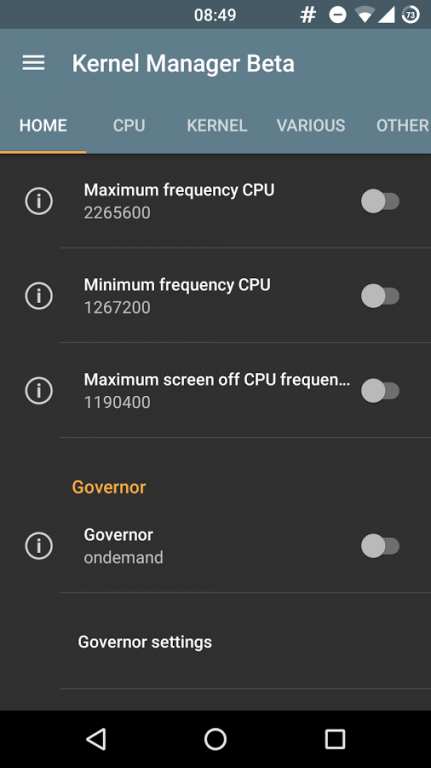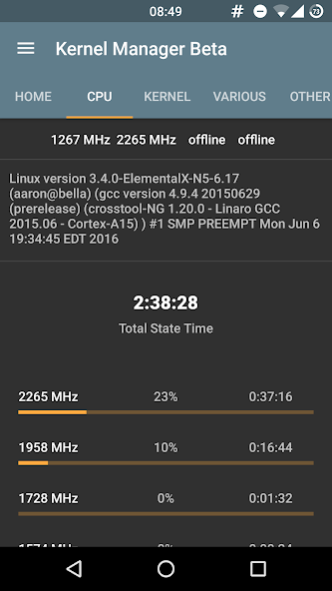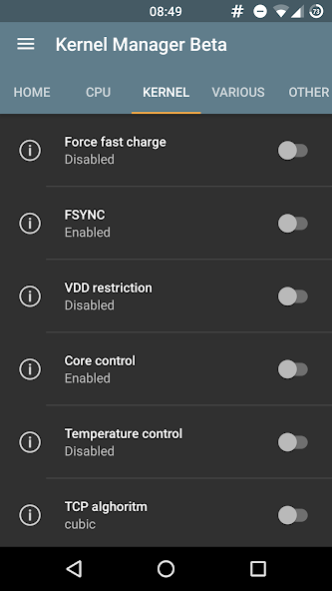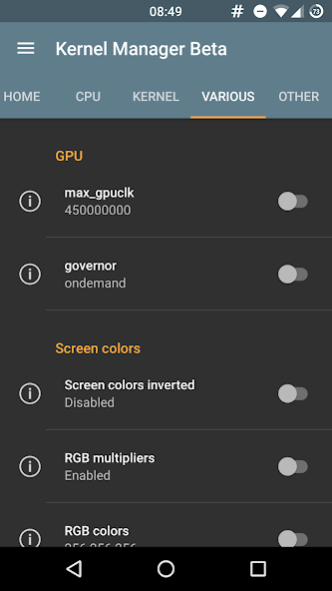Kernel Manager Diamond (BETA) 0.0.4
Free Version
Publisher Description
Warning : the application is in BETA. For this reason, during the use, it may be some dysfunctions. Instead of leave one star review, please, send me an email explaining the problem encountered.
ROOT access and BusyBox are required
Kernel Manager Diamond Edition is an application for managing the kernel settings. It provides to the users the possibility of control all the main aspects that regulate the operation of the kernel. You're able to add manually the controls that aren't natively available in the program across the screen "Custom Controls" (Other).
Some parameters that you can manage with the application:
• CPU: maximum/minimum frequency, maximum/minimum screen off;
• TCP algorithm, vibration intensity, FSYNC, Read Ahead Buffer Size;
• Governor and scheduler + control of the respective parameters;
• GPU: maximum frequency + governor;
• Voltage control (undervolt);
• Screen color management;
• Low Memory Killer;
• Sysctl;
• More...
Extra features:
• Build.prop editor;
• Apps manager.
Additional functions will be available in future updates.
About Kernel Manager Diamond (BETA)
Kernel Manager Diamond (BETA) is a free app for Android published in the System Maintenance list of apps, part of System Utilities.
The company that develops Kernel Manager Diamond (BETA) is SimoneDev. The latest version released by its developer is 0.0.4.
To install Kernel Manager Diamond (BETA) on your Android device, just click the green Continue To App button above to start the installation process. The app is listed on our website since 2016-12-17 and was downloaded 19 times. We have already checked if the download link is safe, however for your own protection we recommend that you scan the downloaded app with your antivirus. Your antivirus may detect the Kernel Manager Diamond (BETA) as malware as malware if the download link to com.simonedev.kmanager is broken.
How to install Kernel Manager Diamond (BETA) on your Android device:
- Click on the Continue To App button on our website. This will redirect you to Google Play.
- Once the Kernel Manager Diamond (BETA) is shown in the Google Play listing of your Android device, you can start its download and installation. Tap on the Install button located below the search bar and to the right of the app icon.
- A pop-up window with the permissions required by Kernel Manager Diamond (BETA) will be shown. Click on Accept to continue the process.
- Kernel Manager Diamond (BETA) will be downloaded onto your device, displaying a progress. Once the download completes, the installation will start and you'll get a notification after the installation is finished.